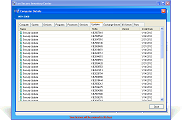Inventory Dashboard Summary
Active windows inventory asset dashboard including total computers counts and status for convenient and quick management of windows operating systems platforms.

Inventory Scan View
Real-time windows inventory asset monitor including name, address, last scan and last status including inventory asset details for current monitored windows platforms.

Inventory Computer Asset
Windows inventory asset of windows computer properties including user, domain, service pack, memory, manufacturer, serial number and reboot or shutdown actions.

Inventory System Asset
Windows inventory asset of windows operating system properties including drives, file system, capacity, free space, network adapters, addresses, gateways, printers and products.

Inventory Devices Asset
Windows inventory asset of current active and inactive operating system devices including their current operational status and optional known system operational mode.

Inventory Programs Asset
Windows inventory asset of selected computer installed programs including their program name, program vendor, program version, program install date properties.

Inventory Processes Asset
Windows inventory asset of selected computer running processes including process name, process user, process id and process cpu with optional terminate action.

Inventory Services Asset
Windows inventory asset of selected computer running services including display name, service name, startup type and current state with optional start and stop actions.
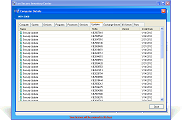
Inventory Updates Asset
Windows inventory asset of selected computer currently installed updates including update name, update hot-fix code, update hot-fix version and update install date.

Inventory Exchange Asset
Windows inventory asset of currently installed E-mail Exchange server including exchange user details, exchange connection details and exchange messages details.

Inventory IIS Asset
Windows inventory asset of IIS (Internet Information Services) properties including IIS users details, IIS connections details, IIS utilization details and IIS errors details.

Inventory Ports Asset
Windows inventory asset of currently active TCP ports scanning details including port name and port number that can be used for opening remote connections to the selected computer.

Inventory Reports View
Real-time windows inventory asset reports including computer name and selectable built-in report properties or user-define report with filtering, printing and exporting options.

Automatic Settings Options
Provide automatic service startup options and selectable automatic scanning options for continuing windows inventory asset monitoring of currently selected computers.

Automatic Actions Settings
Automatic actions settings including optional e-mail, command execution and syslog notification event upon receiving specific selected windows inventory asset properties.

Automatic Export Capabilities
Automatic exporting options including text files and windows SQL/Access ODBC database archiving with specific export interval for windows inventory asset remote management.